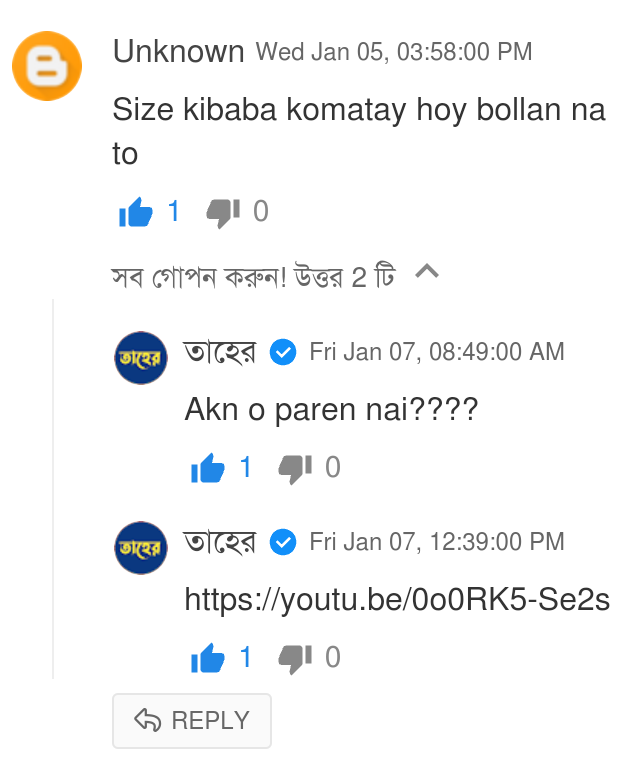How to use blue verified mark in author comment on Blogger
Hello friends,
Hope everybody is doing well
Today I will show you how to show blue badge for admin in your blog.
In other words, suppose you want the admin to comment on your blog so that everyone sees it, it will show Blue Base Verified next to your name.
So let's see how to do this on your blog.
First login to your Blogger.
Now click on Theme from Blogger Dashboard and click on Edit HTML.
This time
]]>
Search by typing.
Copy and paste the code below just above it and click on Save.
Code:
/ * Admin Badge on Blogger Comments by tahercoxbd.com * /
#comments .comments-content .icon.blog-author
width: 16px;
height: 16px;
margin-left: 5px;
vertical-align: -3px;
display: inline-block;
background: url ("data: image / svg + xml,% 3Csvg viewBox = '0 0 24 24' xmlns = 'http: //www.w3.org/2000/svg'%3E%3Cpath d =' M12,2A10 , 10 0 0,1 22,12A10,10 0 0,1 12,22A10,10 0 0,1 2,12A10,10 0 0,1 12,2M11,16.5L18,9.5L16.59,8.09L11,13.67L7 .91,10.59L6.5,12L11,16.5Z 'fill ='% 23118ff9 '/% 3E% 3C / svg% 3E ") no-repeat center center;
A
.comments .blog-author a: after
content: "Admin";
background: # f17a7a;
color: #fff;
padding: 0 10px;
margin: 0 0 0 8px;
font-weight: 400;
border-radius: 4px;
pointer-events: none
A
If you have trouble copying, download the code by clicking on the link below:
Download Here (if you support me)
Else
Download Here
Quite the end of your work.
হ্যালো বন্ধুরা,
সবাই আশা করি ভালো আছেন
আজকে দেখাবো কিভাবে আপনি আপনার ব্লগে এডমিন এর জন্য ব্লু ব্যাজ দেখাবেন।
অর্থাৎ মনে করুন আপনি চাচ্ছেন আপনার ব্লগে আপনি এডমিন সেটা কমেন্ট করার সময় যাতে সবাই দেখে এতে আপনার নামের পাশে Blue Base Verified দেখাবে।
ত চলুন কিভাবে এই কাজটি করবেন আপনার ব্লগে।
প্রথমে আপনার ব্লগারে লগিন করে নিন।
এবার ব্লগার ড্যাশবোর্ড থেকে Theme এ ক্লিক করুন এবং Edit HTML এ ক্লিক করুন।
এবার
]]>
লিখে সার্চ করে।
ঠিক তার উপরে নিচের কোডটি কপি করে পেস্ট করে নিন এবং Save এ ক্লিক করুন।
Code:
/* Admin Badge on Blogger Comments by tahercoxbd.com */
#comments .comments-content .icon.blog-author{
width: 16px;
height: 16px;
margin-left: 5px;
vertical-align: -3px;
display: inline-block;
background: url("data:image/svg+xml,%3Csvg viewBox='0 0 24 24' xmlns='http://www.w3.org/2000/svg'%3E%3Cpath d='M12,2A10,10 0 0,1 22,12A10,10 0 0,1 12,22A10,10 0 0,1 2,12A10,10 0 0,1 12,2M11,16.5L18,9.5L16.59,8.09L11,13.67L7.91,10.59L6.5,12L11,16.5Z' fill='%23118ff9'/%3E%3C/svg%3E") no-repeat center center;
}
.comments .blog-author a:after
content: "Admin";
background: #f17a7a;
color: #fff;
padding: 0 10px;
margin: 0 0 0 8px;
font-weight: 400;
border-radius: 4px;
pointer-events: none
}
কপি করতে সমস্যা হলে নিচের লিংকে ক্লিক করে কোডটি ডাউনলোড করে নিন :
Download Here ( if you support me)
Else
Download Here
বেশ আপনার কাজ শেষ।